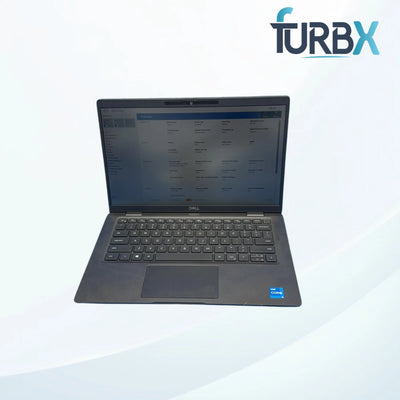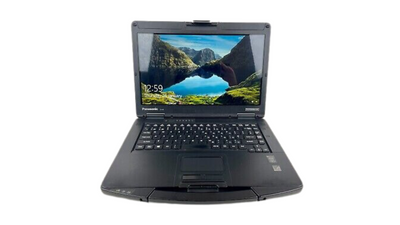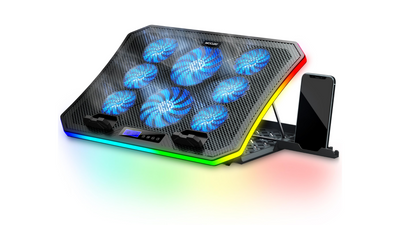1. Introduction
In today's tech-savvy world, choosing the right device can be overwhelming, especially when navigating the differences between Chromebook vs Laptop. These two categories of computers each boast unique features and functionalities that cater to different user needs. Chromebooks are often designed for seamless web-based operations, prioritizing simplicity and speed with their lightweight operating systems. On the other hand, traditional laptops offer a more robust experience with extensive software compatibility and greater processing power.
As we delve deeper into understanding the differences between Chromebook vs Laptop, it’s essential to consider factors such as performance, operating systems, hardware specifications, and use cases. The landscape has shifted dramatically in recent years; education sectors have embraced Chromebooks for their affordability and ease of use while business professionals may lean toward laptops due to their versatility.
This dynamic evolution prompts many potential buyers to weigh these distinctions carefully before making a purchase decision. Throughout this guide, we'll explore seven crucial differences that will illuminate your choices in the ever-evolving digital realm—underscoring why understanding these differences between Chromebook vs Laptop is imperative before investing your hard-earned money.
Brief overview of Chromebooks and laptops.
When exploring the differences between Chromebook vs laptop, it's essential to understand their fundamental designs and intended uses. Chromebooks are lightweight, cloud-centric devices primarily designed for internet-based tasks. They run on Google's Chrome OS, which emphasizes speed and simplicity, making them ideal for students or professionals who spend most of their time online. On the other hand, traditional laptops offer a versatile operating system like Windows or macOS, providing greater flexibility in software applications and offline capabilities.
While Chromebooks excel in battery life and security due to automatic updates and built-in virus protection, laptops often come with more powerful hardware options suited for resource-intensive tasks such as gaming or graphic design. Additionally, the app ecosystem differs significantly; Chromebooks rely heavily on web apps and Android applications available via Google Play Store, whereas laptops can support a wider array of desktop applications.
Understanding these differences between Chromebook vs laptop is crucial when choosing the right device that aligns with your specific needs—whether it’s casual browsing or demanding workloads—making each option uniquely qualified for different user scenarios.
Highlight the growing debate: Chromebook vs Laptop.
When diving into the world of personal computing, one can't ignore the growing debate surrounding Chromebook vs Laptop. As technology evolves, so do our needs and preferences, leading to passionate discussions about which device reigns supreme. The differences between Chromebook vs Laptop are becoming increasingly evident as more users seek clarity on their choices.
Chromebooks are tailored for those who thrive in a cloud-based environment, offering seamless integration with Google services and extended battery life perfect for on-the-go productivity. On the other hand, traditional laptops boast versatility and power for resource-intensive applications—ideal for gamers or professionals requiring specialized software.
As consumers weigh these options, key factors like operating systems, storage capabilities, application availability, and user experience emerge at the forefront of this debate. With both sides presenting compelling arguments based on performance versus portability—and price points significantly impacting decisions—the discussion around differences between Chromebook vs Laptop continues to evolve.
This ongoing exploration not only informs potential buyers but also challenges manufacturers to innovate further in an ever-competitive market.
Purpose of the Guide: Understanding Key Differences to Make Informed Choices
In today’s tech-savvy world, choosing between a Chromebook and a laptop can be daunting. This guide aims to illuminate the differences between Chromebook vs laptop, helping you navigate your purchasing decision with confidence. While both devices serve similar functions—like browsing the web, streaming content, and handling everyday tasks—their underlying architectures cater to distinct user needs.
For instance, Chromebooks are built around Google's Chrome OS and offer seamless integration with cloud services, making them ideal for users who rely heavily on online applications. On the other hand, traditional laptops typically run on Windows or macOS systems that provide greater versatility in software options and hardware capabilities.
By exploring these key differences between Chromebook vs laptop in detail, we aim to equip buyers with essential knowledge about performance metrics like battery life, processing power, storage capacity, and application compatibility. Whether you're a student seeking an affordable solution or a professional requiring robust functionality for demanding tasks, understanding these nuances will empower you to make an informed choice tailored specifically to your needs.
2. What is a Chromebook vs Laptop?

When it comes to understanding the differences between Chromebook vs Laptop, it's essential to grasp their core functionalities and target audiences. A Chromebook is primarily designed for users who rely heavily on web-based applications, making it an excellent choice for students or professionals who work in cloud environments. With its lightweight operating system, Chrome OS, Chromebooks boot up quickly and offer seamless integration with Google services.
On the other hand, traditional laptops provide a broader range of software compatibility and typically run more robust operating systems like Windows or macOS. This versatility makes them ideal for gamers or anyone needing specialized software that may not be available on a Chromebook.
Moreover, Chromebooks often boast longer battery life due to their efficient design and simplified tasks; however, they can fall short when it comes to high-powered performance required for advanced computing tasks. Understanding these crucial differences between Chromebook vs Laptop can help buyers make informed decisions tailored to their unique needs—whether they prioritize portability or processing power.
3. Performance Comparison: Chromebook vs Laptop

When diving into the performance comparison of Chromebooks versus laptops, it's essential to understand the key differences between Chromebook vs Laptop that shape their capabilities. Chromebooks are designed with efficiency in mind, typically powered by lightweight processors and optimized for web-based tasks. This makes them ideal for users who primarily rely on cloud applications, such as Google Workspace or streaming services.
On the other hand, traditional laptops offer a broader range of hardware options and can handle more intensive software applications like video editing tools and complex games. With varying specifications available—from robust Intel chips to high-end graphics cards—laptops cater to power users seeking versatility.
For everyday use like browsing, watching videos, or working on documents, a Chromebook's performance is often more than sufficient. However, if your needs include heavy multitasking or demanding applications that require significant processing power, understanding the differences between Chromebook vs Laptop becomes crucial in making an informed decision tailored to your lifestyle and workload requirements.
4. Price Point Analysis: Chromebook vs Laptop

When diving into the differences between Chromebook vs laptop, price is often a key factor for many buyers. Chromebooks generally fall on the lower end of the price spectrum, with models available starting around $200 to $300. Their affordability makes them an attractive option for students and casual users who primarily engage in web-based activities like browsing, streaming, or using cloud applications.
On the other hand, traditional laptops present a wider range in pricing due to their diverse functionalities and specifications. You can find entry-level Windows laptops starting from about $300 as well; however, high-performance machines ideal for gaming or professional tasks can soar to over $1,500 or more. This significant variance reflects not only the hardware capabilities but also added features such as dedicated graphics cards and larger storage options.
Understanding these differences between Chromebook vs laptop helps clarify which device aligns best with your budgetary constraints while meeting your computing needs efficiently. Whether you're looking for basic functionality at a low cost or superior performance at a premium price, analyzing your specific requirements against these market trends will guide you toward making an informed decision.
5. Battery Life Differences: Chromebook vs Laptop

When exploring the differences between Chromebook vs Laptop, one of the most significant factors to consider is battery life. Chromebooks are designed with efficiency in mind, often boasting impressive battery longevity due to their lightweight operating systems and optimized hardware. Many models can last anywhere from 10 to 15 hours on a single charge, making them ideal for students or professionals who need all-day productivity without being tethered to an outlet.
In contrast, traditional laptops offer varying battery lives depending on specifications and usage. While some high-end laptops may compete with Chromebooks in endurance, many standard models average around 5 to 8 hours before needing a recharge. This discrepancy highlights another key difference; while Chromebooks excel at basic tasks like web browsing and document editing—requiring less power—laptops can handle more demanding applications but at a cost of shorter battery performance.
Thus, understanding these differences between Chromebook vs Laptop is essential when selecting the right device for your lifestyle needs. Whether you prioritize portability or processing power will heavily influence your choice in this increasingly competitive market.
6. Software and App Support: Chromebook vs Laptop

When it comes to software and app support, understanding the differences between Chromebook vs Laptop is essential for making an informed decision. Chromebooks primarily run on Chrome OS, which means they are tailored for web-based applications and rely heavily on cloud services. This makes them ideal for users who predominantly use Google Workspace or streaming platforms. However, their native app options are somewhat limited compared to traditional operating systems.
On the other hand, laptops generally operate on Windows or macOS, providing a wider range of software compatibility. From advanced graphic design tools to gaming applications, laptops offer robust support for various programs that may not be available on Chromebooks. If you’re a power user or someone who needs specialized software like Adobe Creative Suite or AutoCAD, the differences between Chromebook vs Laptop become even more pronounced.
In summary, while Chromebooks shine with their efficiency for online tasks and seamless integration with Google apps, traditional laptops cater more effectively to diverse computing needs through extensive software availability. Understanding these nuances will guide your choice based on how you plan to use your device in everyday scenarios.
7. Suitability for Specific Use Cases: Chromebook vs Laptop

When it comes to the suitability for specific use cases, understanding the differences between Chromebook vs laptop is essential. Chromebooks excel in environments where internet connectivity is a given; they thrive on web-based applications and cloud storage solutions, making them ideal for students or professionals who primarily engage in tasks like browsing, document editing via Google Docs, or streaming media. Their lightweight design and impressive battery life add to their appeal for users constantly on the go.
On the other hand, traditional laptops cater to a broader range of requirements. They support powerful software needed for graphic design, video editing, gaming, and even coding—tasks that often require robust hardware capabilities. For users who demand versatility beyond web apps or need offline functionality with specialized software (like Adobe Creative Suite), laptops are typically the better choice.
Ultimately, when weighing your options based on these distinct needs, considering these critical differences between Chromebook vs laptop can guide you toward selecting a device tailored specifically for your lifestyle or professional demands.
Final Verdict: Chromebook vs Laptop – Which is Right for You?

When weighing the differences between Chromebook vs laptop, the choice ultimately hinges on your lifestyle, needs, and budget. Chromebooks are ideal for users who primarily work within Google's ecosystem, offering enhanced security and simplicity at an affordable price point. If you’re a student or someone who uses cloud-based applications regularly, this could be your best bet.
In contrast, traditional laptops provide versatility that can handle everything from gaming to graphic design. They support a wider range of software applications and often come with more powerful hardware options. If you're into multitasking or require specialized software that isn't available on Chrome OS, then opting for a laptop makes sense.
Ultimately, understanding these differences between Chromebook vs laptop will help you make an informed decision tailored to your specific requirements. Are you looking for portability and ease of use? Or do you need raw power and flexibility? The answer lies in recognizing what features matter most to you as a user in today's digital landscape.
On the other hand, traditional laptops cater to a broader range of requirements. They support powerful software needed for graphic design, video editing, gaming, and even coding—tasks that often require robust hardware capabilities. For users who demand versatility beyond web apps or need offline functionality with specialized software (like Adobe Creative Suite), laptops are typically the better choice.
Ultimately, when weighing your options based on these distinct needs, considering these critical differences between Chromebook vs laptop can guide you toward selecting a device tailored specifically for your lifestyle or professional demands.