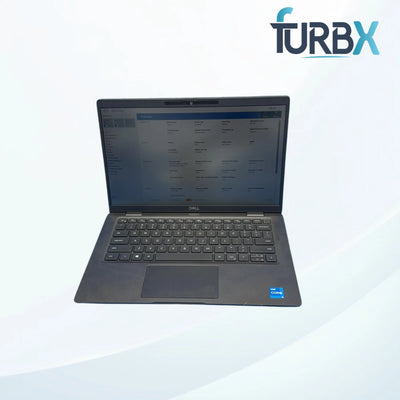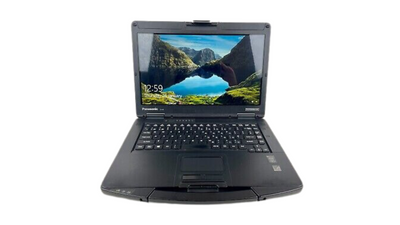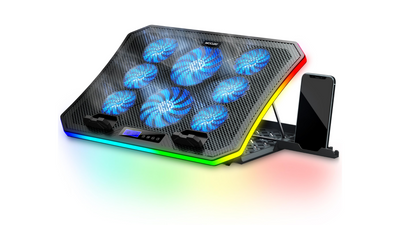That was and still is the general rule within the realm of laptops, where maneuverability has a knack for negating computational might. Therefore, for gamers, video editors, and all other professionals who need to work on high-end applications, the answer is to use an external GPU for laptops. They enable a notebook to deliver the gaming performance of a typical full-sized computer, but at the same time they remain a notebook. In this context, we will explore the advantages of our picks of the best eGPUs for laptops and what you should look out for while making your selection.
An eGPU, which stands for external graphics processing unit for laptops, is a device that connects to a laptop to supplement its graphical processing componentry. It is a graphics card enclosed in a box that connects through Tb3/4 or USB C.
Who Needs an eGPU?: An eGPU is useful for gamers, video editors, 3D modelers, and anyone who needs to run an application that puts a heavy load on the hardware.
Why Use an eGPU?: It still means putting other options apart from having the ability to note pad-like portability and desktop-like power.

1. Enhanced Graphics Performance
An eGPU is a form of graphics card that enables laptops to run high-quality levels, games, and professional graphical applications that have opted for better displays and better graphics.
2. Future-Proofing
This makes upgrading your peripherals, such as the eGPU, much easier than swapping out your whole laptop and not having to worry about obsolescence for several years.
3. Portability
Carry your laptop; it is light and portable, and use the eGPU only when necessary.
4. Versatility
All of the eGPUs allow at least one other output—often involving a second display and more USB connections for your setup.
When choosing an external GPU for a laptop, consider these essential features:

1. Connectivity
Check for Thunderbolt 3/4 to get the best of the bandwidth and with the least amount of latency.
2. Compatibility
Read the laptop & eGPU compatibility guide. Make sure to see the driver availability and the supported operational systems.
3. Power Supply
It is recommended that an eGPU has the capability of powering a high-end GPU while at the same time charging your laptop.
4. Cooling System
Cooling can become a critical issue in the course of extended use, and efficient cooling must be maintained.
5. Design and Portability
Slim and miniature designs are perfect, especially for those who frequently move around.
Best Mobile Graphics External GPUs for Laptops in 2024

1. Razer Core X
Features:
It supports full-sized graphics cards, both NVIDIA and AMD.
Thunderbolt 3 connectivity.
650W power supply.
Why It Stands Out: Its compatibility and power are remarkable, so it will suit gamblers and professionals without any question.
2. Gigabyte AORUS Gaming Box
Features:
Slim form factor that comes with RTX 3080 graphics card.
Thunderbolt 3 interface.
RGB lighting.
Why It Stands Out: This means that its functionality covers the entire package and can be used as soon as it has been connected for the provision of high performance.
3. ASUS ROG XG Station 2
Features:
Contemporary-looking design, with specific additional lighting options.
Supports NVIDIA and AMD GPUs.
Extra USB ports and network/Ethernet ports are present on the board.
Why It Stands Out: An all-round eGPU with additional features of connectivity.
4. Sonnet eGFX Breakaway Box
Features:
Affordable pricing.
Supports high-performance GPUs.
Quiet operation.
Why It Stands Out: Ideal for the consumers who aim at acquiring maximum performance at a low price.
5. Mantiz Saturn Pro V2
Features:
Thunderbolt 3 connectivity.
Integrated USB and Ethernet connection.
Supports up to 550W GPUs.

Why It Stands Out: A good middle ground between the two perspectives from both the gaming and creative communities.
How to Set Up an External GPU for a Laptop
Setting up an external GPU for a laptop is straightforward:
Check Compatibility: Ensure that your laptop supports external graphics through Thunderbolt 3/4 ports.
Install Drivers: Drivers to support eGPU or GPU should be downloaded and installed from the manufacturer’s website.
Connect the eGPU: You can use the eGPU by simply connecting it with the Thunderbolt port in your laptop.
Configure Settings: For priority use for the application of engagement, edit the power control settings of your laptop to include eGPU as a preferred setting.
Test Performance: Perform test runs of some benchmarks or games to check that everything is working as it should.
Advantages and Disadvantages of External Graphics for Laptops
Pros:
There was a substantial increase in the performance of the overall system. The opportunity, with graphics cards, to improve graphical capabilities without replacing laptops. better and more efficient performance in handling several tasks at the same time.
Cons:
High initial cost. Depending on the laptop’s processor and Thunderbolt bus speed. Some sort of cable tends to decrease portability when connected to the equipment bonded to it.
External GPUs for Laptops: FAQs
1. Is the external GPU compatible with any laptop?
Not all laptops have eGPUs. Make sure that Thunderbolt 3/4 is still supported and you check for a driver.
2. Do eGPUs work for gaming?
More to the point, an external GPU for laptop can support heavy games just fine too, with higher frame rates and enhanced visuals.
3. Is eGPU worth it?
eGPUs offer a cost effective means to add right out extra power to your desktop without hurting that portability for those in the innovative professional or gamer crowd who need a little edge.
Conclusion
For laptop users who want gaming graphics in the Laptop form factor external GPU for Laptop is a game changer. Most of the popular eGPUs come at varying price points; give me the Razer Core X or the Gigabyte AORUS Gaming Box, and you'll be able to find one to fit every need. With understanding of what you want and picking the right model for your laptop, you know will know how to unlock the complete power of your Laptop and make your computing a very eventful experience.