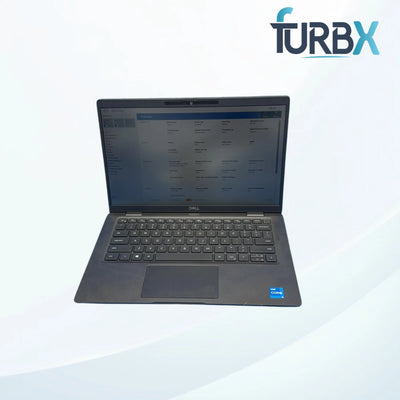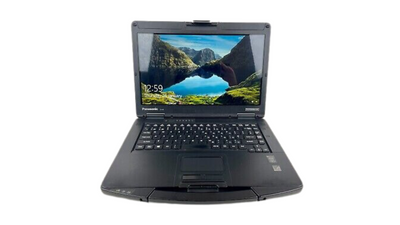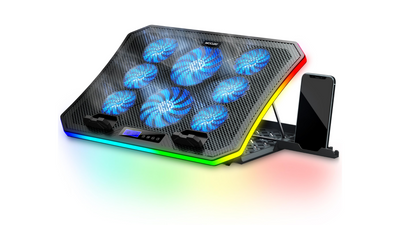Remote work has altered how professionals approach their daily tasks. While providing flexibility and ease of use, remote working also poses unique challenges, like being organized, staying on task, and effectively managing workload. Technology continues to advance; however, tools such as those that extend laptop displays have provided effective solutions to overcome these difficulties.
Screen extenders for your laptop provide additional viewing area and allow you to perform better, be more organized, and increase productivity. No matter if you're a graphic designer, analyst, writer, or business executive, investing in one could make all the difference. Here we provide five compelling reasons why investing in a laptop screen extender should be essential for remote workers looking to maximize productivity.
1. Increased Multitasking Efficiency

One of the key challenges associated with remote work is managing multiple tasks at the same time, but without proper tools, managing applications, windows, and documents can quickly become overwhelming. A laptop screen extender offers one solution by giving users access to show multiple screens at the same time, allowing you to show multiple programs or documents at the same time, allowing a smooth experience for remote workers.
Imagine participating in a video meeting wherein both applications (your video conferencing app and note-taking/document review software) are open at once—this saves both time and energy by not switching tabs frequently during discussions, saving both minutes and energy!
Professionals conducting data analysis may use one screen to display graphs and charts while keeping their spreadsheets open in the background, while content creators can write blog entries while using another screen as reference images or research material.
Project managers can use Trello or Asana collaborative tools to monitor team updates and respond to mail simultaneously.
With an extended laptop display, multitasking is smoother, enabling you to complete complex tasks efficiently without interruptions or disruptions.
2. Improved Focus and Workflow

Focus and workflow can become challenging when working remotely, with notifications or the desire for multitasking often acting as potential distractions. An laptop screen extension can assist in maintaining focus by helping organize work efficiently.
Instead of switching back and forth between tabs or losing focus, use an external laptop screen to ensure all of your important resources and tools are visible at once, eliminating distractions and speeding up your process so that you can concentrate on what really matters.
Here's how certain professionals can benefit from improved workflows using an extended laptop display:
Designers: Draw illustrations on one monitor while viewing a mood board and references in another window. Editors and Writers: Draft content while consulting style guides or sources on another display screen.
Financial analysts must keep one eye on market developments or stock performance while simultaneously reviewing reports or portfolios of clients on another screen. Reducing tab switching allows financial analysts to stay focused and produce better-quality results more easily.
3. Increased Comfort and Ergonomics

Remote workers often face physical discomfort due to prolonged hours spent hunched over laptops. Common complaints include neck pain, shoulder tension, and eye strain—all of which can negatively impact productivity and overall well-being. A laptop screen extender offers a practical solution to these ergonomic challenges.
By allowing you to adjust your screen’s position and height, a laptop screen extender promotes better posture. When your screens are set at eye level, you naturally avoid slouching or craning your neck, reducing the risk of developing chronic pain.
Additionally, the larger screens provided by a laptop screen extender ensure your eyes don’t have to work as hard to focus. With comfortable viewing angles, you can prevent headaches, reduce squinting, and extend the amount of time you can work without discomfort.
Tips for Optimal Ergonomics with a Laptop Screen Extender:
- Position the extender screen at eye level to maintain a neutral neck posture.
- Use an adjustable laptop stand to align both screens.
- Ensure adequate lighting to reduce glare and enhance screen visibility.
Investing in a laptop screen extender isn’t just about boosting productivity—it’s also about prioritizing your health and ensuring long-term comfort.
4. Enhanced Collaboration and Presentations

Remote work often involves virtual meetings and presentations, which can be challenging to manage effectively on a single screen. A laptop screen extender simplifies these interactions, making collaboration more productive and professional.
During a presentation, you can use one screen to share slides with your audience while keeping the other screen reserved for personal notes or the meeting chat. This setup ensures a smooth, distraction-free experience for both you and your participants.
For example:
- Teachers and trainers can display learning materials on one screen while monitoring student queries on the other.
- Team leads can present project updates on one screen while tracking key discussion points or action items on the second.
- Sales professionals can showcase product demos or client proposals on one screen while referencing price sheets or contracts on another.
By using a laptop screen extender, you enhance communication, foster engagement, and leave a lasting impression during collaborative efforts.
5. Increased Creativity and Problem Solving

Creative work often requires the ability to visualize, compare, and iterate on ideas. A laptop screen extender provides the additional space needed to explore creative possibilities without limitations.
For instance:
- Graphic designers can compare multiple design drafts side by side, streamlining the decision-making process.
- Marketing professionals can brainstorm strategies on one screen while referencing past campaign data or competitor analysis on another.
- Writers and researchers can draft articles on one screen while keeping source materials readily accessible on the second.
Having extra screen real estate encourages experimentation and innovation, enabling you to approach challenges with fresh perspectives. Whether you’re solving complex problems or generating new ideas, a laptop screen extender can significantly enhance your creative output.