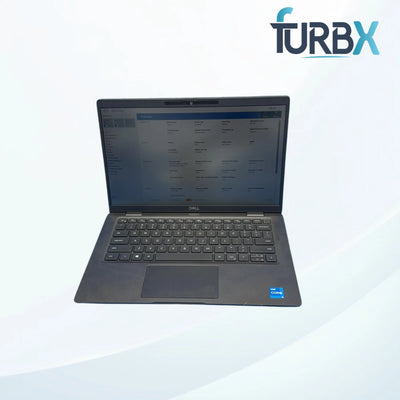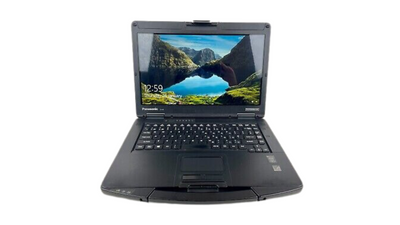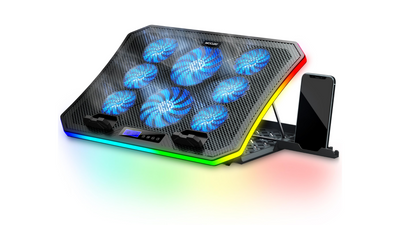Why Consider a Laptop Under $100?
1. Cost Savings
2. Secondary Device
3. Eco-Friendly Choice
4. Perfect for Basic Tasks
Where to Find Laptops for Sale Under $100

1. Online Marketplaces
- eBay: Offers a variety of used and refurbished laptops, often with bids starting under $100.
- Craigslist: Local sellers frequently list older laptops at affordable prices.
- Facebook Marketplace: A great platform to find budget laptops in your local area.
2. Refurbished Electronics Retailers
3. Government and Corporate Auctions
4. Local Thrift Stores
5. Non-Profit Organizations
What to Look for in a Laptop Under $100
1. Condition
2. Specifications
- Processor: Look for Intel Core i3, i5, or equivalent processors for basic tasks.
- RAM: A minimum of 4GB is recommended for smooth multitasking.
- Storage: Opt for at least 128GB SSD or 250GB HDD.
- Battery Life: Ensure the laptop’s battery can hold a reasonable charge.
3. Operating System
Check if the laptop comes with a pre-installed operating system like Windows 10, Chrome OS, or Linux. This saves additional costs and setup time.
4. Warranty and Return Policy
Choose sellers or platforms that offer warranties or flexible return policies to safeguard your purchase.
Top Laptops for Sale Under $100
Here are some reliable options that frequently appear in this price range:
1. Dell Latitude E6400

- Specs: Intel Core 2 Duo, 4GB RAM, 160GB HDD
- Best For: Basic productivity and browsing
- Why It’s Great: Durable build quality and reliable performance for its age.
2. HP Chromebook 11 G4

- Specs: Intel Celeron N2840, 2GB RAM, 16GB SSD
- Best For: Web-based tasks and lightweight usage
- Why It’s Great: Lightweight and optimized for Google apps.
3. Lenovo ThinkPad T420

- Specs: Intel Core i5, 4GB RAM, 320GB HDD
- Best For: Students and professionals on a budget
- Why It’s Great: Renowned for its durability and excellent keyboard.
4. Acer Aspire One

- Specs: Intel Atom Processor, 2GB RAM, 250GB HDD
- Best For: Basic tasks like browsing and document editing
- Why It’s Great: Compact design and affordability.
5. Samsung Chromebook 3

- Specs: Intel Celeron N3060, 4GB RAM, 16GB eMMC
- Best For: Online learning and streaming
- Why It’s Great: Long battery life and portability.
Tips for Buying Laptops Under $100

1. Set Realistic Expectations
Understand that laptops in this price range are not suitable for heavy tasks like gaming or video editing. They are ideal for light computing needs.
2. Check Reviews
Research the specific model’s performance and reliability to avoid disappointment.
3. Test the Laptop
If possible, test the laptop before purchasing to ensure it’s fully functional.
4. Negotiate
On platforms like Craigslist or Facebook Marketplace, don’t hesitate to negotiate the price with the seller.
5. Beware of Scams
Stick to trusted platforms and sellers with positive reviews. Do not make deals that appear to be gifts and are offered in the best packages.
Alternatives to Buying a Laptop Under $100

If you’re unable to find a suitable laptop in this price range, consider these alternatives:
1. Refurbished Tablets with Keyboards
Tablets like the Amazon Fire HD with a Bluetooth keyboard can serve as a budget-friendly laptop alternative.
2. Rent a Laptop
Some companies offer short-term laptop rentals, which can be cost-effective for temporary needs.
3. Cloud-Based Solutions
Use cloud computing services like Chrome Remote Desktop to access a powerful PC remotely via a basic laptop.
Final Thoughts
Finding a laptop for sale under $100 is possible with patience and research. Whether you’re looking for a device for basic tasks or a backup option, the options listed above provide excellent value for the price. By following the tips and recommendations in this guide, you can make an informed purchase and enjoy the benefits of budget-friendly computing. Happy shopping!