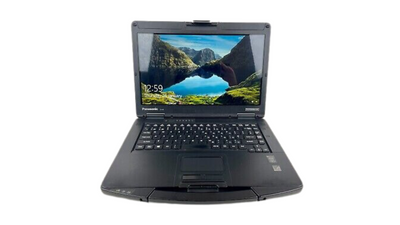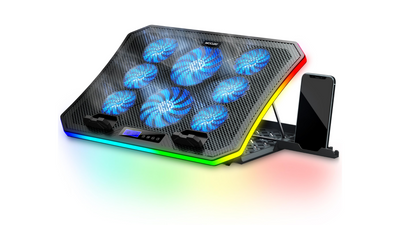Notebook Lenovo IdeaPad 3i: A Comprehensive Review and Buying Guide
The Lenovo IdeaPad 3i is one of the most sought-after laptops in the market today, offering a perfect blend of performance, affordability, and style. Whether you're a student, professional, or casual user, this notebook delivers on all fronts. In this article, we'll provide an in-depth look at the Lenovo IdeaPad 3i, exploring its features, specifications, pros, and cons, as well as why it stands out in the competitive world of laptops.
Why Choose the Lenovo IdeaPad 3i?

The Lenovo IdeaPad 3i has garnered attention for its versatility and user-centric design. Here are some reasons why it’s worth considering:
1. Affordable Pricing
The IdeaPad 3i offers premium features at a budget-friendly price, making it accessible for a wide range of users.
2. Reliable Performance
Equipped with powerful processors and ample RAM, the notebook handles everyday tasks with ease, including multitasking, streaming, and light gaming.
3. Sleek Design
With its slim and lightweight build, the IdeaPad 3i is easy to carry around, making it ideal for students and professionals on the go.
4. Customizable Configurations
The Lenovo IdeaPad 3i is available in multiple configurations, allowing users to choose the specifications that best meet their needs.
Key Features of the Lenovo IdeaPad 3i

1. Display
-
Size: 15.6-inch Full HD (1920x1080) display
-
Type: Anti-glare screen for comfortable viewing
-
Why It’s Great: Offers sharp visuals and vibrant colors, perfect for watching movies or working on creative projects.
2. Processor Options
-
Intel Core i3, i5, or i7 processors (depending on the model)
-
Designed for smooth performance in both basic and advanced tasks.
3. Memory and Storage
-
RAM: Options range from 4GB to 12GB, allowing for efficient multitasking.
-
Storage: Available with HDD, SSD, or hybrid drives, ranging from 128GB to 1TB.
-
Why It’s Great: SSD options provide faster boot times and file transfers.
4. Battery Life
-
Average Usage: Up to 7 hours of battery life on a single charge.
-
Rapid Charge: Features fast-charging technology for added convenience.
5. Connectivity
-
Wi-Fi 6 support for faster internet speeds
-
Multiple ports, including USB-C, HDMI, and SD card reader
-
Why It’s Great: Seamless connectivity options for all your peripherals.
6. Operating System
-
Comes pre-installed with Windows 11, offering a user-friendly interface and enhanced productivity tools.
7. Audio and Webcam
-
Speakers: Dolby Audio delivers crystal-clear sound.
-
Webcam: HD webcam with a privacy shutter for added security.
Pros and Cons of the Lenovo IdeaPad 3i

Pros:
-
Affordable price point
-
Slim and portable design
-
Versatile configurations to suit different needs
-
Reliable performance for everyday tasks
-
Pre-installed Windows 11
Cons:
-
Limited battery life compared to premium models
-
Integrated graphics may not support high-end gaming.
-
Base models may require upgrades for intensive tasks.
Who Should Buy the Lenovo IdeaPad 3i?

The Lenovo IdeaPad 3i is a versatile notebook suitable for a variety of users:
-
Students: Ideal for note-taking, research, and online classes.
-
Professionals: Handles office tasks, video conferencing, and multitasking effortlessly.
-
Casual Users: Perfect for web browsing, streaming, and light gaming.
How Does the Lenovo IdeaPad 3i Compare to Competitors?

1. Lenovo IdeaPad 3i vs. HP Pavilion 15
-
Price: The IdeaPad 3i is more budget-friendly.
-
Performance: Both offer similar performance, but the IdeaPad 3i has better customization options.
2. Lenovo IdeaPad 3i vs. Dell Inspiron 15
-
Design: The IdeaPad 3i is slimmer and lighter.
-
Battery Life: The Dell Inspiron 15 offers slightly better battery life.
3. Lenovo IdeaPad 3i vs. Acer Aspire 5
-
Display: Both feature Full HD displays, but the IdeaPad 3i has better anti-glare technology.
-
Value: The IdeaPad 3i provides better value for its price.
Tips for Getting the Best Deal on the Lenovo IdeaPad 3i

1. Shop During Sales
Look out for seasonal sales, Black Friday, or back-to-school promotions to get the best price.
2. Buy Refurbished Models
Certified refurbished laptops offer significant savings without compromising on quality.
3. Check for Student Discounts
Many retailers offer exclusive discounts for students on Lenovo laptops.
4. Compare Prices Online
Use price comparison websites to find the best deals across different retailers.
Maintenance Tips for Your Lenovo IdeaPad 3i
1. Keep Software Updated
Regularly update Windows and other software to ensure optimal performance.
2. Clean the Laptop
Dust the keyboard and screen periodically to maintain their appearance and functionality.
3. Use a Laptop Cooling Pad
Prevent overheating during prolonged usage by using a cooling pad.
4. Back Up Data
Always back up important files to avoid data loss in case of hardware failure.
Final Thoughts
The Lenovo IdeaPad 3i is a fantastic choice for anyone seeking a reliable and affordable notebook. With its versatile configurations, sleek design, and robust performance, it’s a laptop that caters to various needs without breaking the bank. Whether you're a student, professional, or casual user, the IdeaPad 3i is a worthy investment.
Start your journey with the Lenovo IdeaPad 3i today and experience the perfect balance of style, performance, and value. Don’t miss out on this exceptional notebook—check out the latest deals now!