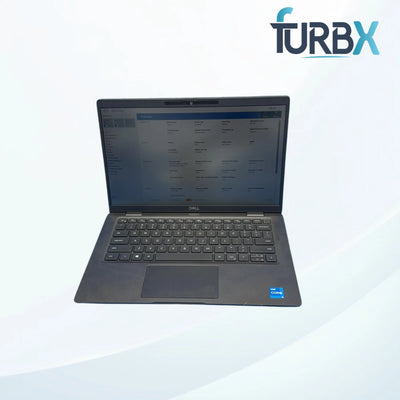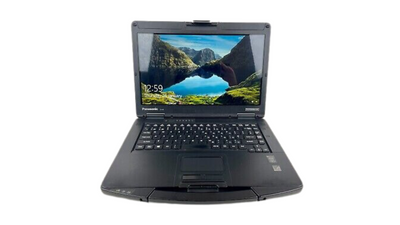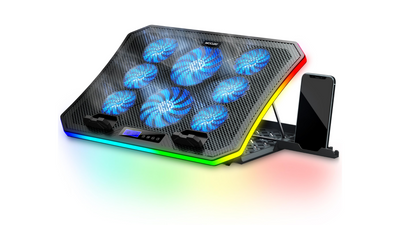The availability of touch screens is now a necessity in today’s world of fast-working students, business people, and even casual users. The capability of touching the screens together with the portability and features of normal laptops positions them as a useful type of gadget.
.
But what if you have limited resources that you can afford to spend on the entire project? Is it still possible to purchase a quite decent touchscreen laptop for a price below $250? And the answer is definitely yes! Here, readers will have an opportunity to learn what options are available in this price range and what one can get for every dollar spent.
Why Do People Choose Touchscreen Laptops?
Touchscreen laptops offer several advantages over traditional laptops:
Ease of Use: Touch directly the screen for better command and manipulation of the screen.
.
Versatility: A user should be able to switch between typing on the keyboard and navigating on the touch-sensitive panel seamlessly.
.
Enhanced Creativity: It is best, especially during drawing, designing, or even writing handwritten notes.
Portability: The key feature of many touchscreen laptops is their portability; they are slim and lightweight to take with you.
Expectations You Can Have with a Touchscreen Laptop under $250
These budget laptops may not fit the criteria of the latest models on the market, but they can do an average job for basic tasks such as browsing, streaming, and editing documents. Here’s what you can expect:
.
Basic Specifications: Intel Celeron or AMD Athlon class of processors, 4 GB of RAM, integrated graphics, and 64 GB of storage.
Compact Display: Unfortunately, this laptop's range features screen sizes of between 11.6 inches and 14 inches.
Durability: They are made of inexpensive materials, and even if they are light, you can take them to work, school, and other tasks without damaging them.
.
Limited Gaming/Editing Capabilities: These laptops are fine for normal, everyday usage and are not recommended for gaming, graphic designing, or intensive video use.
Best Touchscreen Notebooks in 2024 that Cost Less than $250
Below is the handpicked list of the five best touchscreen laptops available at such an affordable price range of under $250. These options are also inexpensive but basic and, for the most part, safe. 1. Lenovo Chromebook C330 Key Features: 11.6-inch HD touchscreen display MediaTek MT8173C processor
1. Lenovo Chromebook C330

- 11.6-inch HD touchscreen display
- MediaTek MT8173C processor
- 4GB RAM and 64GB eMMC storage
- Chrome OS
Why Choose It? The Lenovo Chromebook C330 is lightweight and perfect for students and casual users. Its touchscreen display is responsive, and Chrome OS ensures smooth performance for web-based applications.
Pros:
- Fast boot times
- Long battery life (up to 10 hours)
- Affordable and durable
Cons:
- Limited storage capacity
- Not suitable for heavy multitasking
2. HP Chromebook x360 11 G3 EE

Key Features:
- 11.6-inch HD touchscreen display
- Intel Celeron N4020 processor
- 4GB RAM and 32GB eMMC storage
- Convertible 2-in-1 design
.Why Choose It? The HP Chromebook x360 11 G3 EE stands out with its 2-in-1 design, allowing you to use it as a laptop or tablet. It's perfect for creative tasks like sketching or note-taking.
Pros:
- Flexible design
- Durable build
- Excellent for web browsing and streaming
Cons:
- Limited internal storage
- Smaller screen size
3. Dell Inspiron 11 3195 2-in-1

Key Features:
- 11.6-inch HD touchscreen display
- AMD A9-9420e processor
- 4GB RAM and 64GB eMMC storage
- Windows 10 Home
Why Choose It? Dell’s Inspiron 11 3195 is a reliable choice for Windows users who prefer a compact touchscreen laptop. Its 2-in-1 functionality makes it perfect for creative tasks like sketching or note-taking.
Pros:
- Compact and lightweight
- Runs Windows applications
- Affordable price point
Cons:
- Average battery life
- Performance may lag with heavy multitasking.
4. Acer Chromebook Spin 311

Key Features:
- 11.6-inch HD touchscreen display
- MediaTek MT8183 processor
- 4GB RAM and 32GB eMMC storage
- Chrome OS:
Why Choose It? The Acer Chromebook Spin 311 is a convertible laptop that offers great portability and flexibility. Its responsive touchscreen and Chrome OS make it an excellent choice for students and professionals.
.
.
Pros:
- Lightweight and portable
- Long battery life
- Great for Google Workspace apps
.
Cons:
- Limited offline functionality
- Smaller screen size
.
5. ASUS VivoBook L203MA

Key Features:
.
- 11.6-inch HD touchscreen display
- Intel Celeron N4000 processor
- 4GB RAM and 64GB eMMC storage
- Windows 10 in S Mode
Why Choose It? The ASUS VivoBook L203MA combines affordability with reliable performance. Its compact design and Windows 10 S Mode make it ideal for basic productivity tasks.
.
.
Pros:
- Affordable price
- Lightweight design
- Decent performance for everyday tasks
.
Cons:
- Limited storage Not upgradeable
Pros:
- Affordable price
- Lightweight design
- Decent performance for everyday tasks
Cons:
- Limited storage
- Not upgradeable
.
Buying Guide: How to Choose the Best Touchscreen Laptop Under $250
Before making a purchase, consider these factors to ensure you’re getting the best value:
.
1. Performance
.
Look for laptops with at least 4GB of RAM and a modern processor (e.g., Intel Celeron, AMD A9) for smooth multitasking and performance.
2. Operating System
-
Chrome OS: Lightweight and ideal for web-based tasks.
-
Windows 10/11: Offers greater compatibility with software but may require more storage and processing power.
3. Storage
Chrome OS:
Opt for laptops with 64GB eMMC storage or higher. If needed, use cloud storage or external drives for additional space.
4. Display
Ensure the laptop has an HD touchscreen display for better clarity and responsiveness.
5. Battery Life
Choose a laptop with at least 8 hours of battery life to avoid frequent charging.
6. Build Quality
Even in the budget range, prioritize laptops with durable builds to withstand daily wear and tear.
Frequently Asked Questions (FAQs)
1. Can I use a touchscreen laptop under $250 for gaming?
These laptops are designed for basic tasks and are not suitable for high-performance gaming. However, lightweight games and browser-based games may run smoothly.
2. Are touchscreen laptops in this range good for students?
Yes, they are excellent for students who need an affordable device for note-taking, research, and online classes.
3. Can I upgrade the storage or RAM on these laptops?
Most laptops in this price range have limited upgrade options. Check the specifications before purchase.
4. How do I maintain my touchscreen laptop?
- Use a microfiber cloth to clean the screen.
- Avoid exposing the laptop to extreme temperatures.
- Regularly update the operating system and apps.
555
Final Thoughts
Finding a touchscreen laptop under $250 might seem challenging, but with the options listed above, you can enjoy the benefits of a touch-enabled device without breaking the bank. Whether you’re a student, a professional, or someone who needs a secondary device for light use, these laptops offer great value for money. Compare your needs with the features of each model to make an informed decision. Happy shopping!