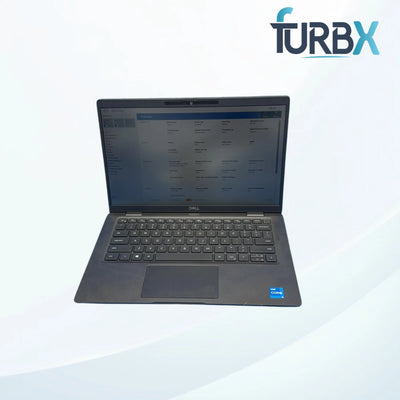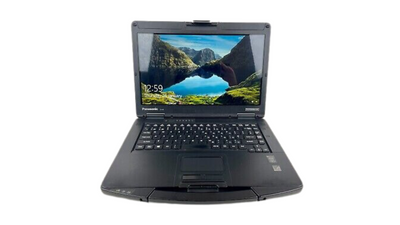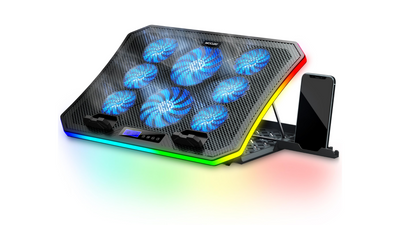Refurbished laptops are a great idea for individuals who seek quality methods while being as economical as possible. Nonetheless, there is always hope because it is always recommended that people should take their time when they want to purchase a refurbished laptop to be sure they are getting the right laptop that they can rely on. You are welcome to read this guide to know what should be checked before buying a refurbished laptop for a smart buy.
Is a Refurbished Laptop Practical?
Used laptops are retired computers that are in good shape because they have been through the hands of technicians. Here are some key benefits of choosing a refurbished laptop:
1. Cost Savings: Second, refurbished laptops are usually much cheaper than new ones, which will be good news for those with a limited amount of money to spend.
2. Eco-Friendly: When buying a refurbished laptop, you are saving the environment since these products, if decommissioned, will go to the dump.
3. High-Quality Devices: A good number of the laptops in the refurbished category are produced by well-known brands. They have been used and returned for some reasons and have been certified to be in good working condition before being sold.
4. Warranty Options: A refurbished laptop from a reputable seller is usually accompanied by a warranty to help ensure your satisfaction should a problem arise in the future.
Some of the factors to consider when purchasing a refurbished laptop.Bookmark+… Some factors that a person should consider when he or she is purchasing a refurbished laptop.
1. Choose a Reputable Seller

Use your money to purchase from a reputable store that sells quality gadgets to avoid spending more cash fixing it. Look for sellers that offer:
Detailed product descriptions
Warranty or return policy
Positive customer reviews
Do not buy a refurbished laptop, especially from unfamiliar or untrusted vendors, because this raises the chances of receiving a faulty laptop.
2. Check the Laptop's Condition

It should only be noted that the technical condition and functionality of the laptop are important. Inspect for the following:
Exterior: This is most probably in relation to the casing of the phone, and one can inspect it for signs of scratches, denting, or any other form of damage.
Keyboard and Touchpad: Check the sensitivity and openness of all the keys and the touchpad.
Screen: Be sure you hunt for non-working pixels, color gradients, or any scratches on the screen.
Ports and Hinges: Plug and unplug every USB port, HDMI, and other ports and perform a hinge strength check.
3. Verify the Specifications

Verify that the laptop satisfies your performance needs by:
Processor: AMD Ryzen 5/7 or Intel Core i5/i7 should be preferred for initial-level gaming stations.
RAM: The operating system of choice requires at least 8GB of RAM for efficiency and comprehensive multitasking to occur.
Storage: SSDs have improved on the storage disk performance compared to the HDD. At least 256 GB of SSD for everyday use are required.
Graphics Card: Try to make sure the laptop has a dedicated GPU since gaming or graphic-demanding tasks require them.
4. Check the Battery Health

The durability of a battery is of great importance if a laptop is to be used in any task. Ask the seller about:
Battery health percentage
The number of hours the auto will run on a battery charge
Regardless of whether the battery is removable
5. Inspect the Operating System
Make sure also that it has a genuine pre-installed OS from either Windows or Mac. To get an actual OS, since you’re already paying for a computer, you should be getting updates and the basic security resources.